- Contact Person : Mr. Li Eric
- Company Name : Shenzhen MHC Technology Co., Ltd.
- Tel : 86-755-82979251
- Fax : 86-755-82979259
- Address : Guangdong,Shenzhen,Room 2201A-2202,International Culture Building,No.3039,Shennan Middle Road,Futian District
- Country/Region : China
- Zip : 518033
Related Product Searches:W850 Motion detection Frame rate: 10,20,30, Video Format: H.264,High Quality,car black box, vehicle dvr,W850
Car Video Recorder User Manual
ON/OFF:
Two Mode
A. Internal Battery
ON:Press the button ON.
OFF:Press the button OFF,The device will automatically save the current file and shut down.
Recharger,Connect to the USB interface to charger,during the charging,the light is red,when the battey is fully recharged,the light is off.
B. Car Charger
When it connects the car charger.the power will aotomaticaly be ON, When pull out the car charger,the device will automatically save the current file.
Video
When you power on the device,it will automatically take video,and the light flashes green,press the REC/SNAP,the light stop flashes.,then save the current file
Photo
Press mode button,select the photo mode,press REC/SNAP to take photo
Browse and Delete
Turn on the DVR and press Mode Button twice to enter into Preview Mode, Press Up or Down to select the previewed file. If it is video file, it can play or stop by pressing REC Button. If you want to delete it, press Menu Button to enter into delete mode, and then, select Single, All or Select by REC Button and Up/Down and confirm to delete the file by press REC Button.
DVR Parameter
Power on the DVR,press MODE BUTTON to enter the menu,press Up or DOWN to select it.then press REC/SNAP to comfirm. Press menu button to exit
1) Video resolution: HD1280*720 VGA640*480
2) Mic
3) Motion detection
4) Frame rate: 10,20,30
5) Rycling Recording:2/5/15minites
6) Date,time setting
Language:English/ Chinese /Russian/ Portuguese
7) Light Frequency:50HZ or 60HZ
USB Mode
Connect DVR with computer by usb cable, the file is in the SD Card.
Preview on the HD TV
Turn on the DVR and connecet the DHMI link of DVR With the HD TV,press mode button to
enter preview mode.s
Note:
1. Please insert the sd card,when you take video.
2. When the storage medium is full, it will record from the beginning again
and erase over the previously recorded material automatically.
It will have 3 seconds pause time, and namely the contents in the 3 seconds will not recorded.
Specification:
1. Video resolution: 1280*720,640*480
2. Video Format: H.264
3. Press Down at first and select [2/10/15/]minite
4. Power: Internal li-ion battery or 12V/24V Car charger
5. Memory Card:SD/MMC(1G-64G)
6. Voice:mic
7. Interface:HDMI/USB2.0
W850 Motion detection Frame rate: 10,20,30, Video Format: H.264